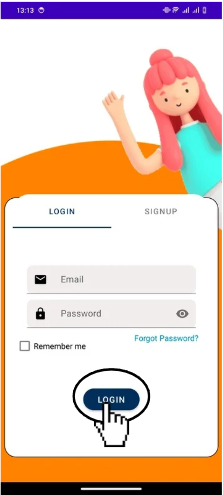How to Sign Up to Mobile Application - Step by Step Guide
Step 1: Click on Sign Up
First thing you need to create an account in SIGNUP
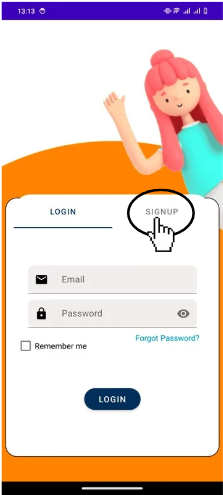
Step 2: Register
Fill up all the requirements and chose if your a SPED student or user and click next
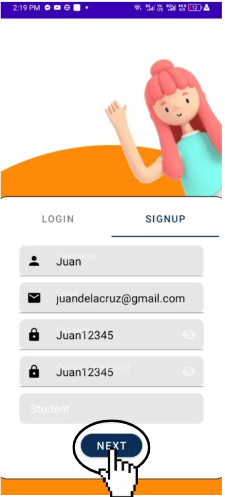
Step 3: Verification
After you create an account there's a verification code you will get the code via gmail
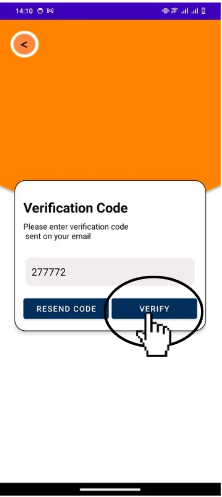
Step 4: Student Form
After the verification you need to fill up this information then click the sign up
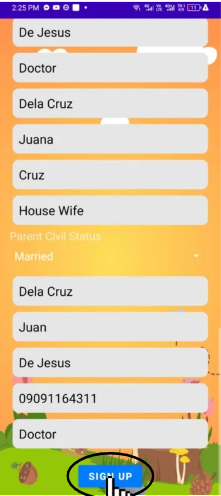
Step 5: Profile Picture
After you finish the form you need to add your profile picture
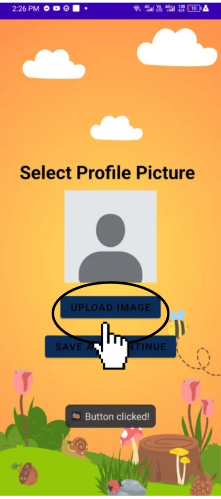
Step 6: Profile Picture
then click save and continue
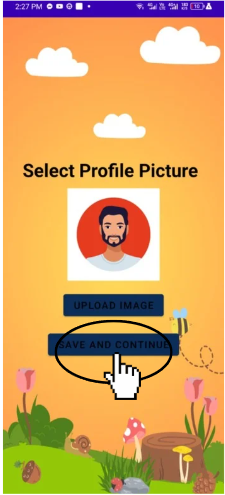
Step 7: Add teacher ID
Input the teacherID and click on send
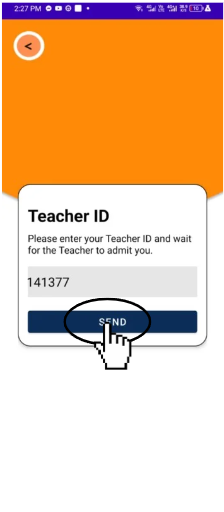
Step 8: Waiting
then please wait for the teacher to approved your registration
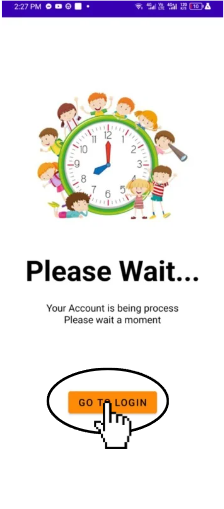
Step 9: Login
After you create an account and approve by the teacher you can now login